What is the IFrame HTML Code
An iframe is used to display a web page within a web page 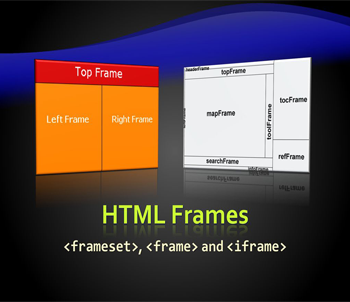 .
.
Iframe Syntax
An HTML iframe is defined with the <iframe> tag:
<iframe src=”URL”></iframe>
The src attribute specifies the URL (web address) of the inline frame page.
Iframe – Set Height and Width
Use the height and width attributes to specify the size of the iframe.
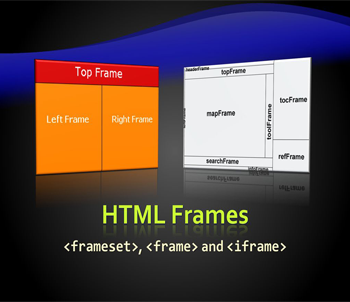
The height and width are specified in pixels by default:
Example
<iframe src="demo_iframe.htm" height="200" width="300"></iframe>
Or you can use CSS to set the height and width of the iframe 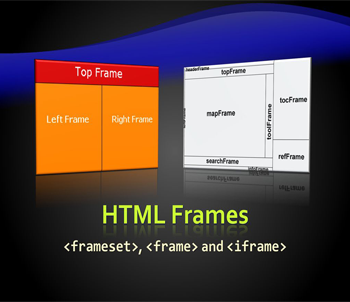 :
:
Example
<iframe src="demo_iframe.htm" style="height:200px;width:300px;"></iframe>
Iframe – Remove the
By default, an iframe has a border around it.
To remove the border, add the style attribute and use the CSS border property:
Example
<iframe src="demo_iframe.htm" style="border:none;"></iframe>
With CSS, you can also change the size, style and color of the iframe’s border:
Example
<iframe src="demo_iframe.htm" style="border:2px solid red;"></iframe>
Iframe – Target for a Link
An iframe can be used as the target frame for a link.
The target attribute of the link must refer to the name attribute of the iframe:
Example
<iframe src="demo_iframe.htm" name="iframe_a"></iframe>
HTML iframe Tag
| Tag | Description |
|---|---|
| <iframe> | Defines an inline frame |
An “iframe” (short for inline frame) is an HTML element that allows you to embed another HTML document within the current document. It is commonly used to display external content such as web pages, videos, maps, or other interactive elements on a webpage.To use an “iframe”, you need to specify the source (URL) of the content you want to embed. Here’s an example of how to use an “iframe” in HTML:
In the above example, the “iframe” element is used to embed the content from https://www.example.com within the current webpage. The src attribute specifies the URL of the content. The width and height attributes define the dimensions of the iframe in pixels.You can customize the appearance and behavior of the “iframe” using additional attributes such as frameborder, allowfullscreen, scrolling, etc. For more advanced usage, you can also manipulate the iframe programmatically using JavaScript.
Note that the use of iframes can have security implications, especially when embedding content from external sources. Make sure to use trusted sources and consider the security implications when using iframes on your website.