How To Install Elementor Plugin In WordPress
Well, there are 2 ways in which you can install Elementor On WordPress.
- Via the official website of Elementor
Head to the official website of Elementor and click on the Free Download button shown on the website.
How To Install Elementor Plugin In WordPress

As soon as you click on the Free Download button, a pop-up will appear to subscribe to the Elementor website, and once you do that same, the Plugin will automatically start downloading.
How To Install Elementor Plugin In WordPress
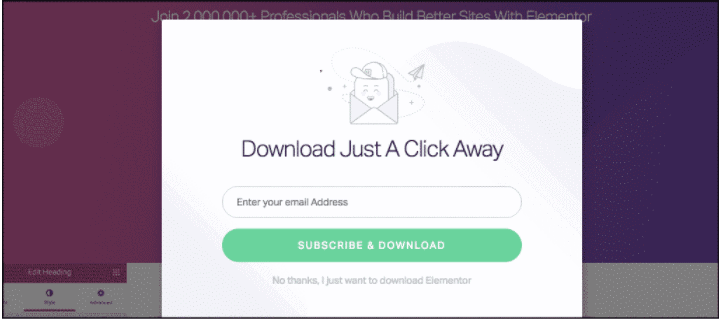
You will find a zip file downloaded on your laptop/Pc. Now head to your WordPress dashboard and click on the Plugins section > Add New Plugin > Upload Plugin
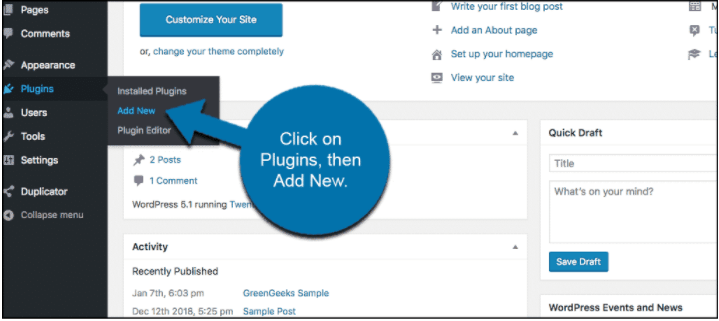
Choose the Elementor file and upload it to WordPress.
How To Install Elementor Plugin In WordPress

- Via the WordPress dashboard
You can install the Elementor plugin directly from the WordPress dashboard as well. Just go to Plugin and then Add New Plugin
In the top right corner, you will find a search bar, type Elementor in the search bar. The very first result is what you need to install in your WordPress. Simply click install and wait for the Plugin to be installed. Activate the Plugin, and you have a great website builder ready for deployment.
How To Install Elementor Plugin In WordPress
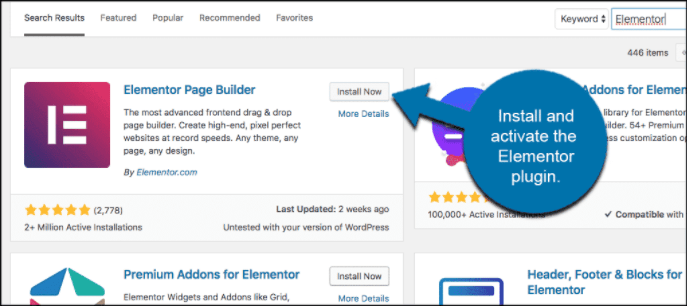
Now that you have Elementor installed in your WordPress dashboard.