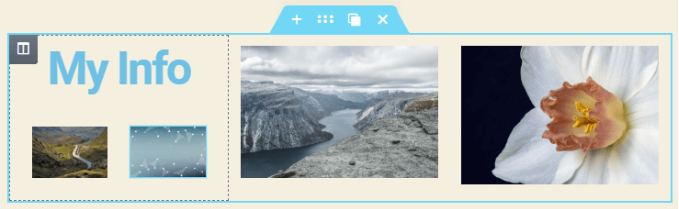Adding a row by Create Section in Elementor
Step 1: Click on the “+” button in the empty region of the page.
Adding a row by Create Section in Elementor
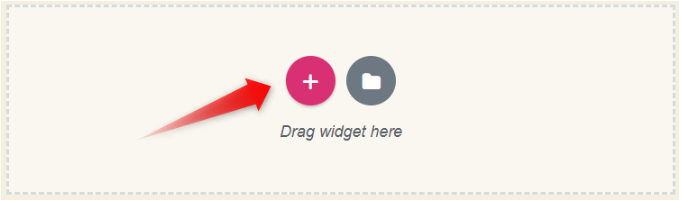
Step 2 : Choose a structure suitable for your row.
Adding a row by Create Section in Elementor
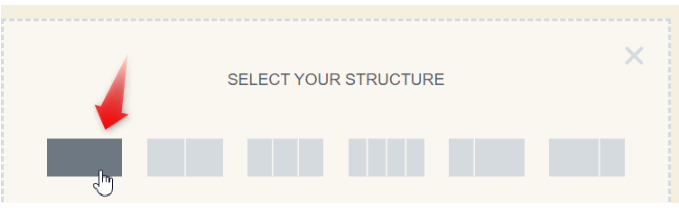
Adding row using Elementor inner section
now we can create simple rows on a page. This method won’t allow you to make complex row designs in your page. In this clone rolex submariner 116610 mens rolex calibre 2813 automatic method we will get to know how to make more complex and user friendly row sections in Elementor.
Add a new Elementor Inner section to the container
Drag the “Inner Section” widget from the Elementor toolbox and drop it in the container section. Fill the Inner https://www.vapesshop.de/product/atvs-elegant-einweg-vape-600-puffs-blaubeere/ section with some content. For the sake of simplicity it is filled here with two images.
Adding a row by Create Section in Elementor
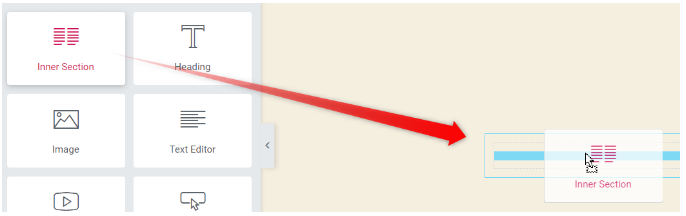
This is what the sections looks like after adding the more info two images to the inner sections. Now we have created a single row in the inner section.
Adding a row by Create Section in Elementor
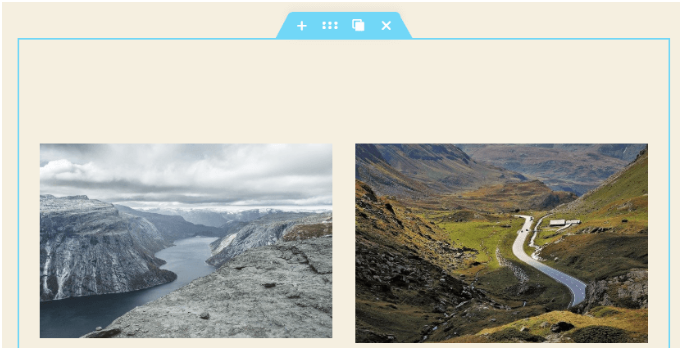
Add a Elementor Heading above the images
Drag and drop the Heading element above the row, inside the inner section. This will create a header structure for the section. The row of two images below can be repeated to make different rows of images.

Duplicate the Elementor Inner section
Right click in the inner section and click on the Duplicate option from the pop up drop down.
Adding a row by Create Section in Elementor
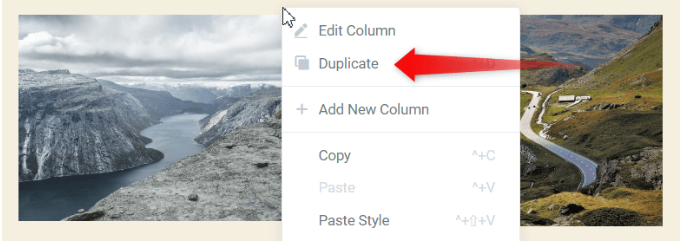
On duplicating, Elementor will create an identical new row beneath. Modify the elements of the section beneath as per your need.
Adding a row by Create Section in Elementor
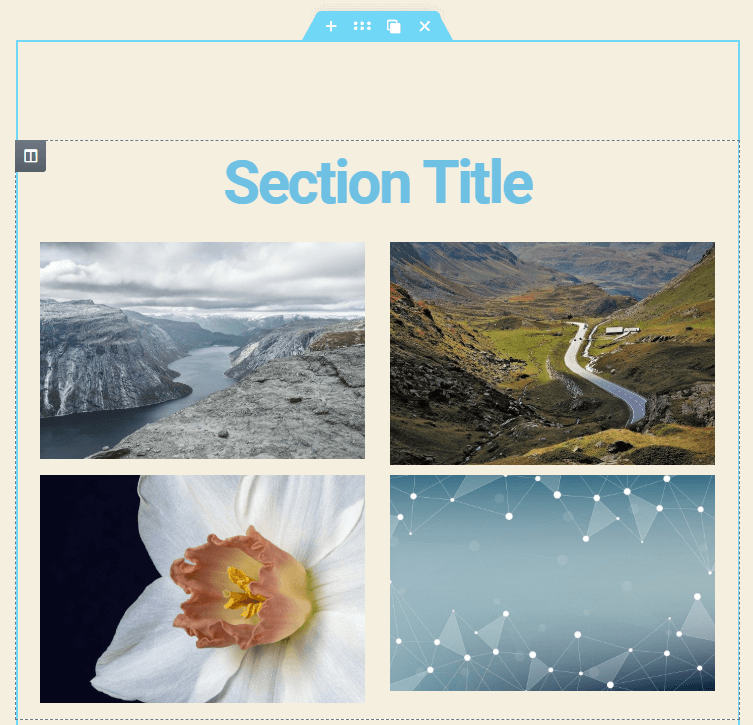
Keep on duplicating the inner sections to create more rows as per your need. So this is how, you make a complex yet more user friendly section in Elementor. You can add a title that is screen wide, but have split column right below using the inner section method. Below is yet another examples of a row structure you can create by the inner section method.
Adding a row by Create Section in Elementor