Image Field Type In WordPress
Here, is choose the field type is Image.
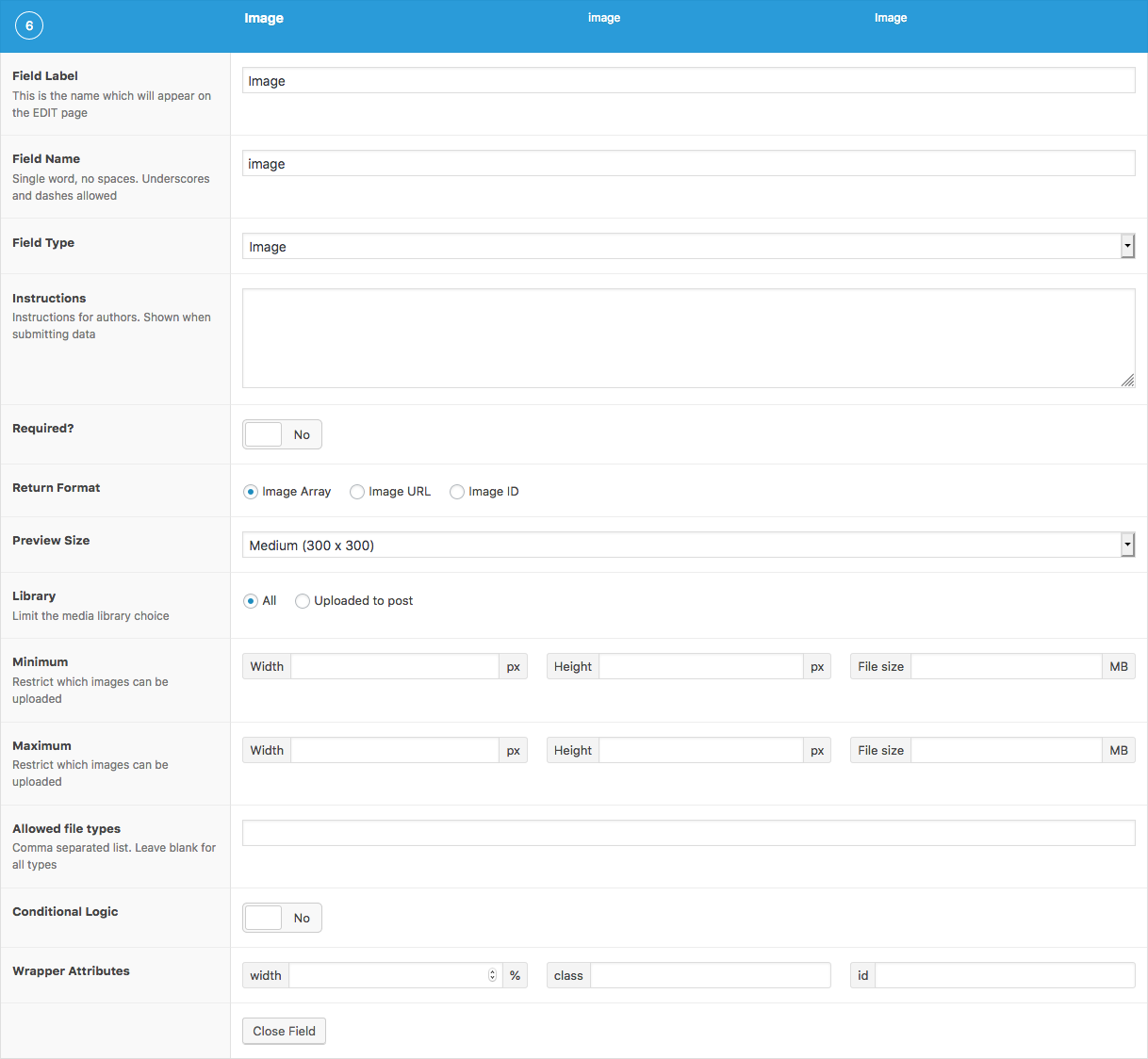
The Image field allows an image to be uploaded and selected by using the native WordPress media modal.
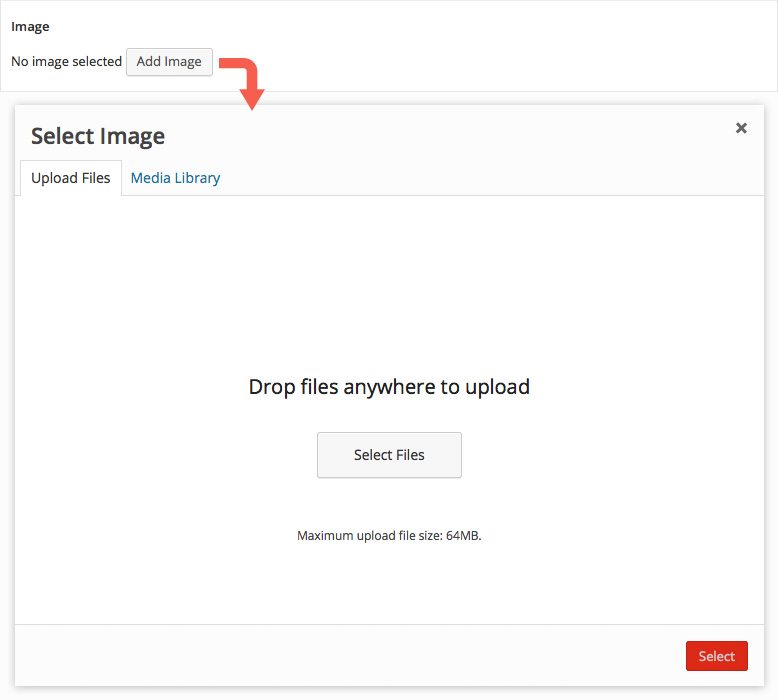
- Return Format
Specifies the format of the returned data. Choose from Object (array), URL (string), or ID (integer). - Preview Size
The WordPress image size displayed when editing values. - Library
Limits file selection to only those that have been uploaded to this post, or the entire library. - Minimum
Adds upload validation for minimum width in pixels (integer), height in pixels (integer) and filesize in MB (integer). The filesize may also be entered as a string containing the unit. eg.'400KB'. - Maximum
Adds upload validation for maximum width, height and filesize. - Allowed File Types
Adds upload validation for specific file types. Enter a comma separated list to specify which file types are allowed or leave blank to accept all types.