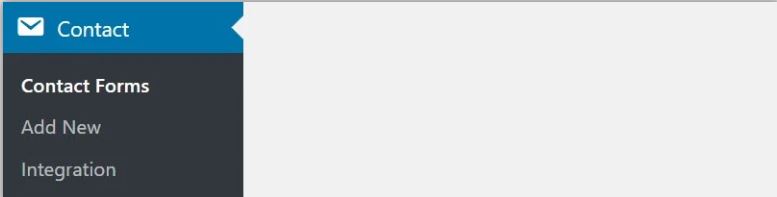How to install Contact Form 7
The first step is to install the plugin. You can download it from the official repository on WordPress.org or search for it straight in your WordPress dashboard.

To do so, in your WordPress dashboard, select Plugins → Add Plugin from the menu.
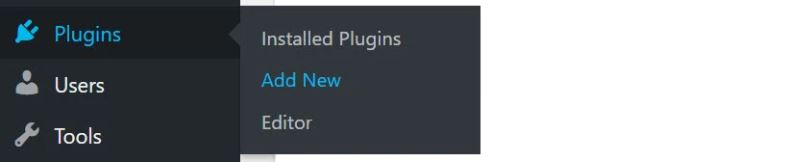
Then type Contact Form 7 into the search function. Once the Contact Form 7 plugin is displayed, click Install → Activate.
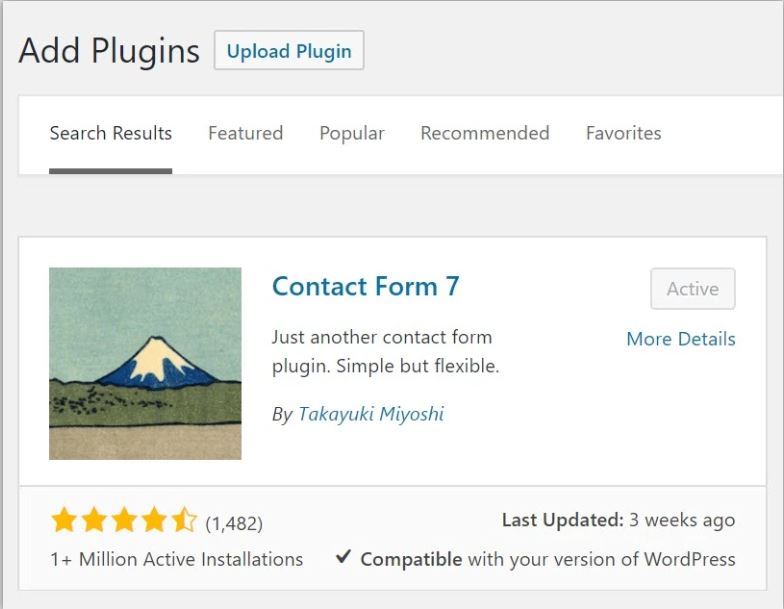
Once it’s activated, you can find the plugin’s functionality in the new Contact area of your WordPress dashboard.