Adding Elements to a Page
How to add Elements to a Page
To add the elements we created for the Page Builder, edit your page using the Front End Editor.
Next click on Add Element button.
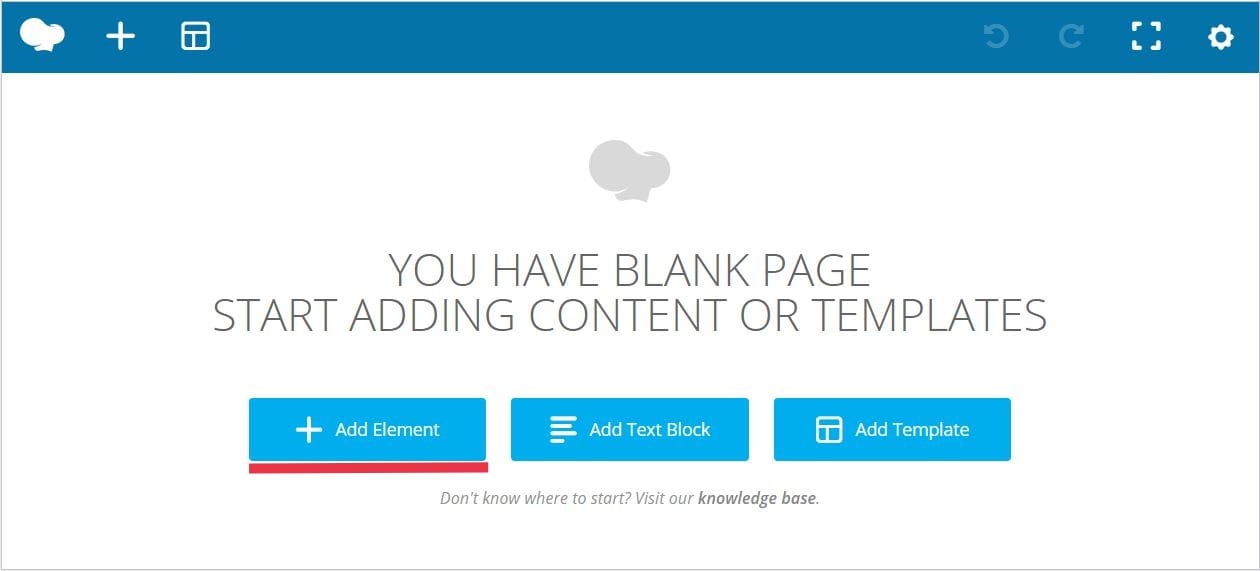
A pop-up window will appear with all the available elements.
The first element you should add is the Row element. Each element we will be adding, will have to be placed inside a Row element.
After adding a Row element we can start adding the elements that will be used to create the page content: Custom Heading, Text Blocks, Posts Grid, Portfolio elements, etc.
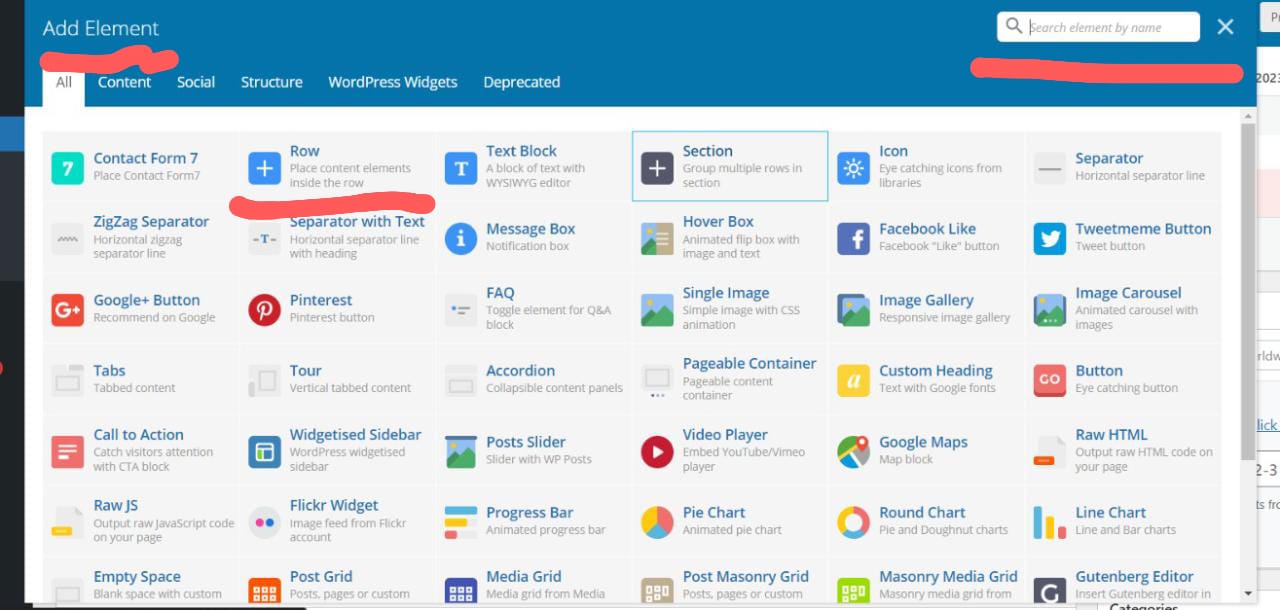
Use the Search field in the Top Right corner of the Pop-up window, to search for a certain element.
Also use the Filters to show only specificy type of elements. For example click on Creativo filter to show only the elements that come as part of our Creativo theme.