How To Create Email Ids with Password.
To create an Email id – you need to first login in the Control panel. See this article for “How to connect to the Website Control Panel?”
As per the below screen – you need search “Email Accounts”.
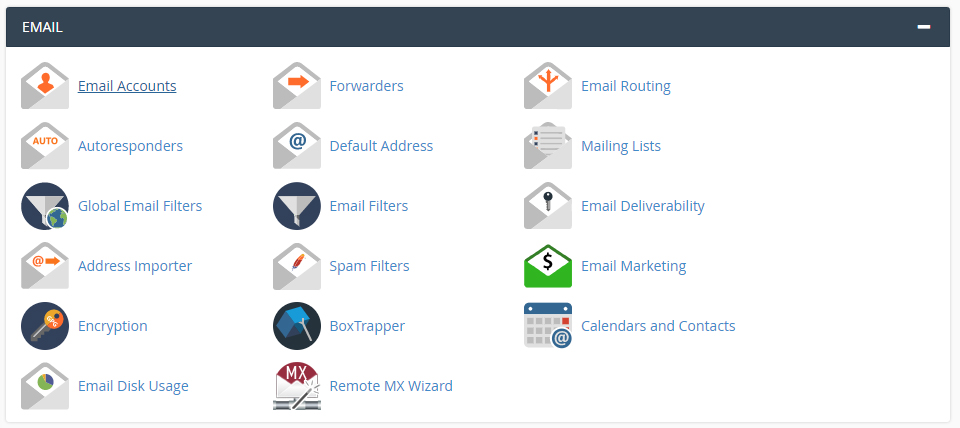
Once you click on “Email Accounts” its open new copy breitling colt windows. as per the below screen.
Then Create Blue “Create” button as per the shown below screen.
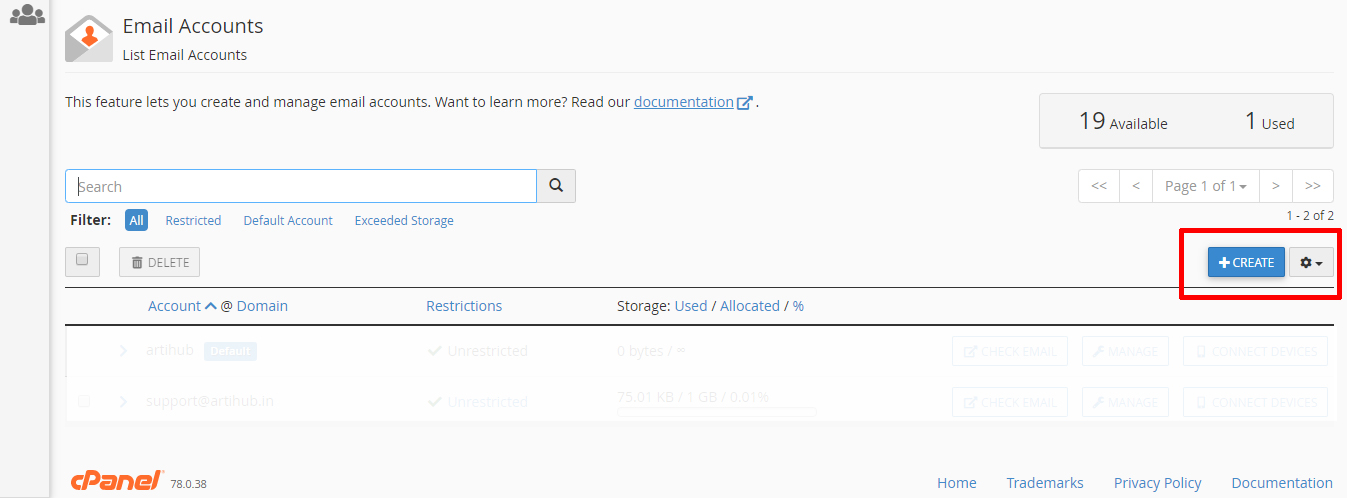
Then place username as per your requirement. LIke Support or info or contact. etc. So it will look like “support@WebsiteName” or “info@WebsiteName” or “contact@WebsiteName” etc..
Then Set the Strong Password. We recommended to set strong password. So username is you email id and password as per you set.
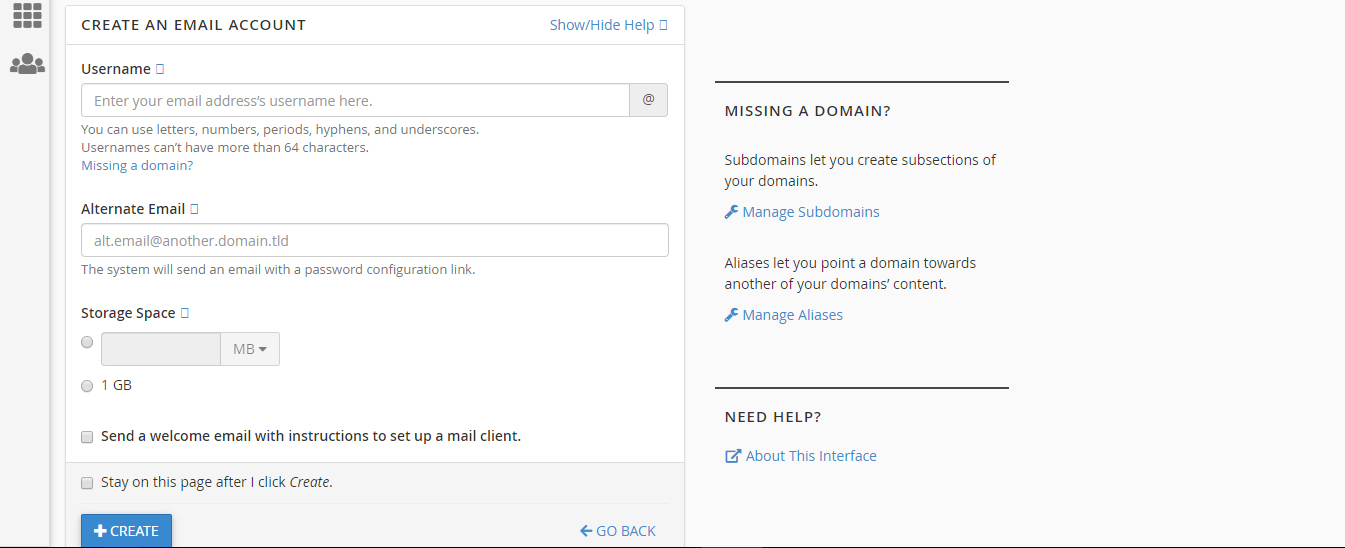
How to See emails from a website address ?
It’s a very simple process for login into the website. Write a webmail to start your domain name. Here is the example for the same. http://websitename.com/webmail
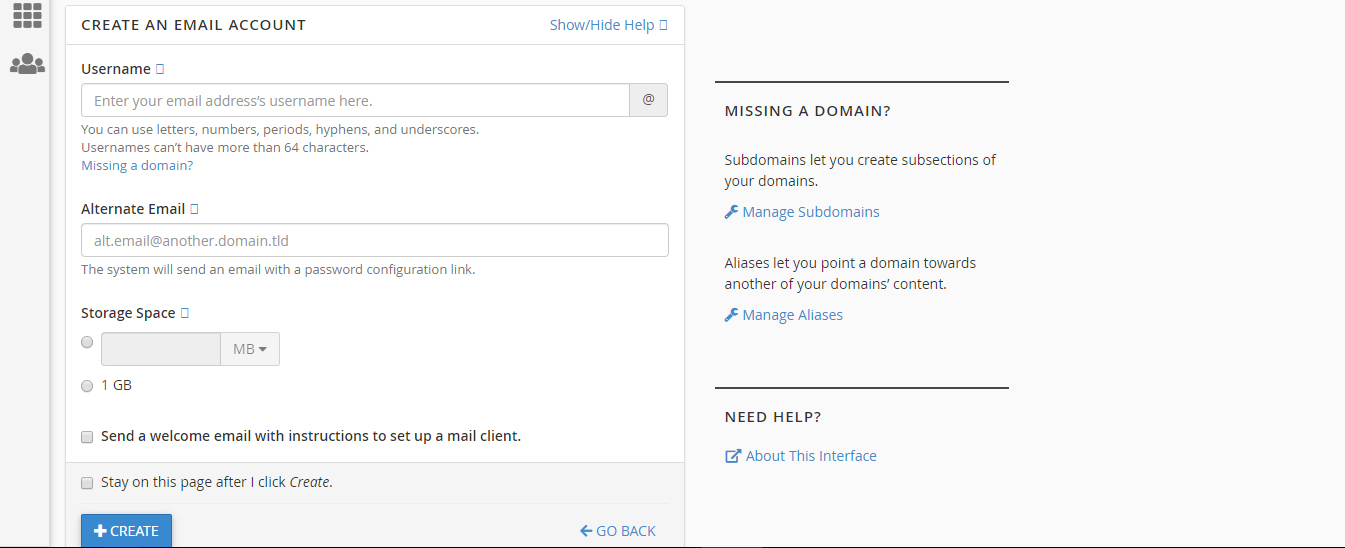
Once enter this website address. Your screen will show Login box for Username and Password. Then you can enter your email address and password and click on the submit box.
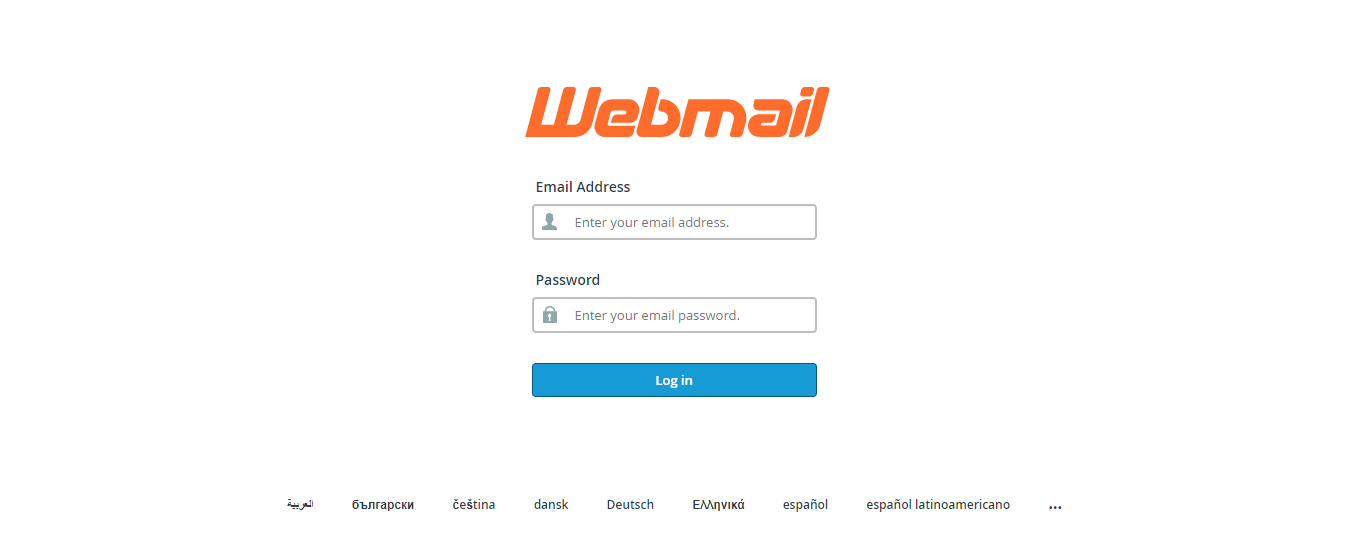
Once you click on submit. you will see below screen. This screen will show 3 login sections.
1 Horde
2 Roundcube
3 SquirrelMail
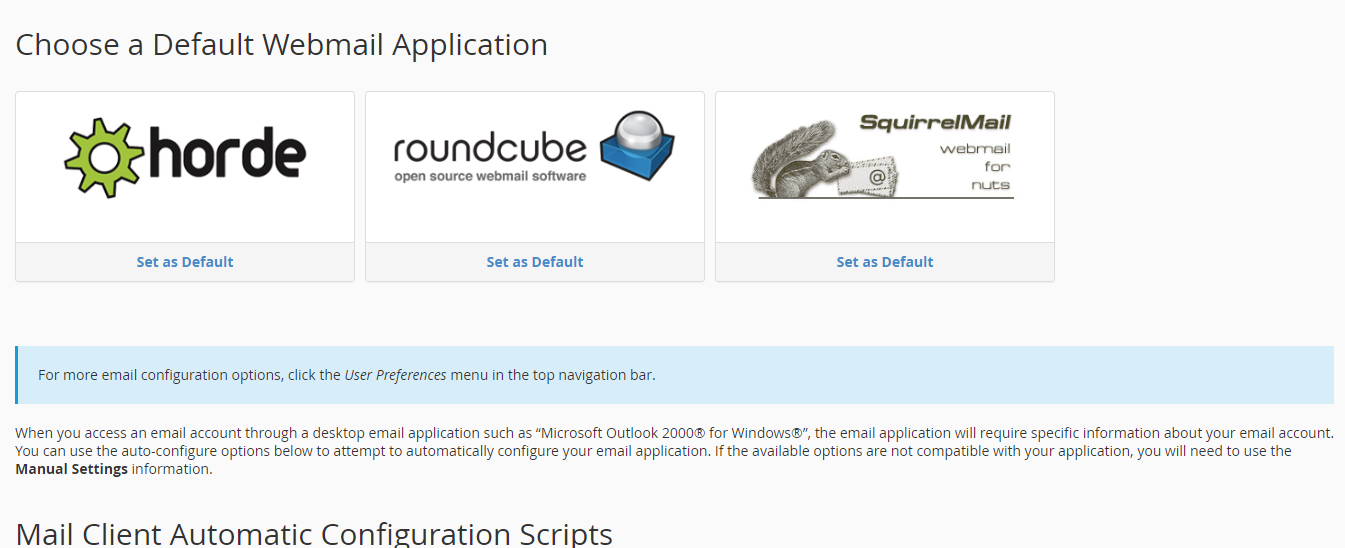
I like to login with SquirrelMail. Once click on “SquirrelMail” box. you will see Some text boxes with sections. Like Set full name, Set Reply mail, Set signature box and then Submit button etc…
How to set Forwarding mail option from webmail ?
We have a nice option for forwarding mail from the company email account to the Personal Email Account.
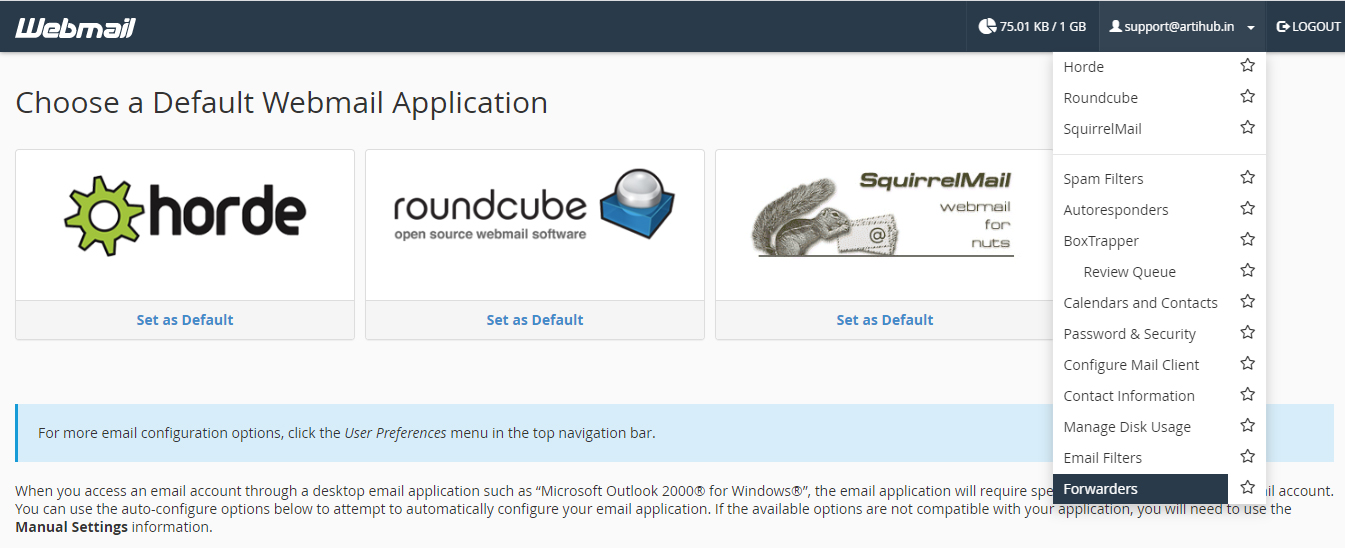
Then Click on Add forwards and set your personal email id. So Enjoy this tutorial and message or comment us from below web form.
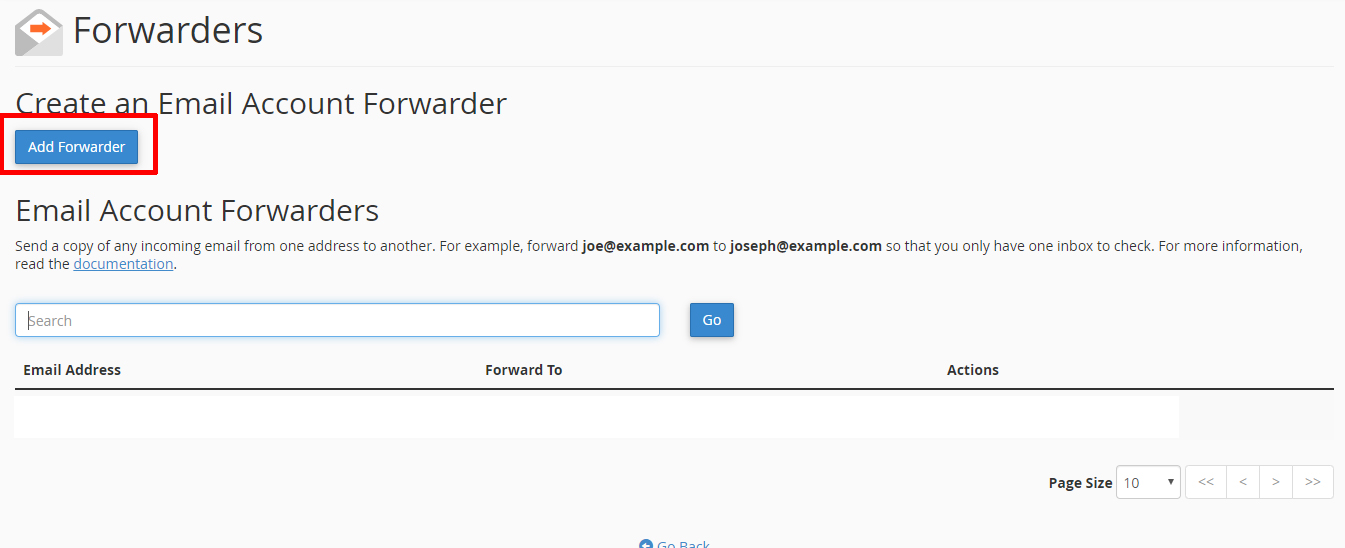
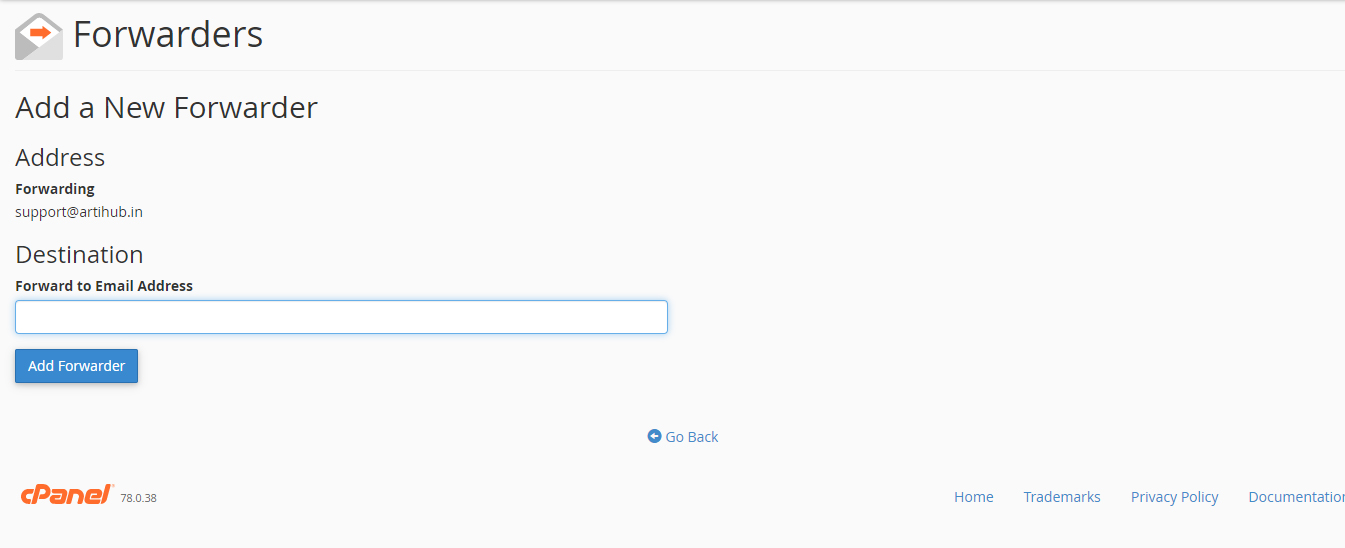
Free Digital Marketing Tutorials: So keep Reading next lesson. (Next lesson) or you want to go lesson number 1 again – then click here.