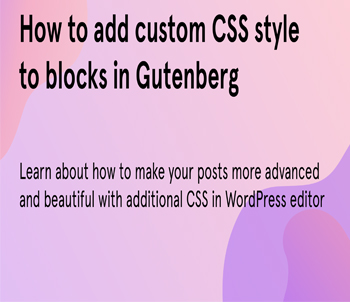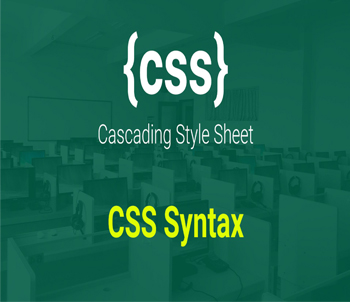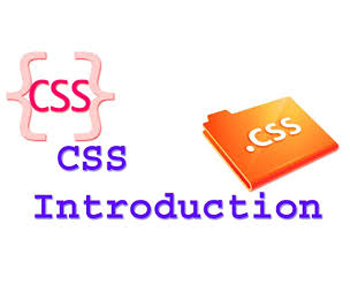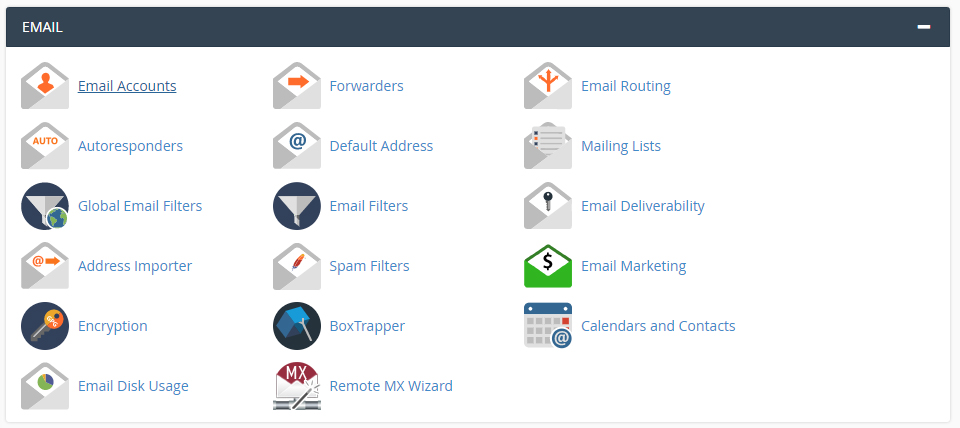CSS How To Browse a Style Sheet
CSS TutorialBest SEO tools for Ranking Your Website CSS Introduction – What is the CSS CSS Tutorial CSS Syntax – How to Use CSS Selectors CSS How To Browse a Style Sheet When a browser reads a style sheet, it will format the HTML document according to the information in the style sheet. Three Ways …
CSS Selectors for HTML Elements
CSS TutorialBest SEO tools for Ranking Your Website CSS Introduction – What is the CSS CSS Tutorial CSS Syntax – How to Use CSS Selectors CSS How To Browse a Style Sheet CSS Selectors CSS selectors are used to "find" (or select) the HTML elements you want to style. * We can divide CSS selectors …
CSS Syntax – How to Use
CSS TutorialBest SEO tools for Ranking Your Website CSS Introduction – What is the CSS CSS Tutorial CSS Syntax – How to Use CSS Selectors CSS How To Browse a Style Sheet CSS Syntax A CSS rule-set consists of a selector and a declaration block: The selector points to the HTML element you want to …
CSS Introduction – What is the CSS
CSS TutorialBest SEO tools for Ranking Your Website CSS Introduction – What is the CSS CSS Tutorial CSS Syntax – How to Use CSS Selectors CSS How To Browse a Style Sheet What is CSS? CSS stands for Cascading Style Sheets CSS describes how HTML elements are to be displayed on screen, paper, or in …
CSS Tutorial
CSS TutorialBest SEO tools for Ranking Your Website CSS Introduction – What is the CSS CSS Tutorial CSS Syntax – How to Use CSS Selectors CSS How To Browse a Style Sheet CSS Teutorial CSS is a language that describes the style of an HTML document. CSS describes how HTML elements should be displayed. This …
How To create email Id with password – Free Digital Marketing Tutorials.
How To Create Email Ids with Password. To create an Email id - you need to first login in the Control panel. See this article for “How to connect to the Website Control Panel?” As per the below screen - you need search “Email Accounts”. Once you click on “Email Accounts” its open new copy …
Continue reading "How To create email Id with password – Free Digital Marketing Tutorials."
HTML Quotation
HTML "Quotation" - mostly used for Testimonial section. Main purpose of "Quotation" is to show clients words at website to show cause your product more prominent HTML TutorialsHTML Introduction HTML Tutorial HTML Editors HTML Basic HTML Attributes HTML Elements HTML Headings HTML Paragraphs HTML Quotation HTML Styles for Inline CSS HTML Text Formatting HTML Colors …