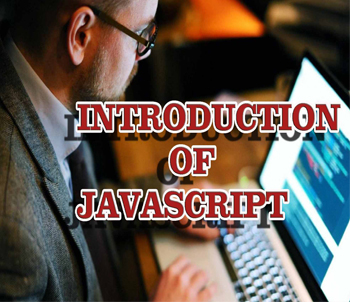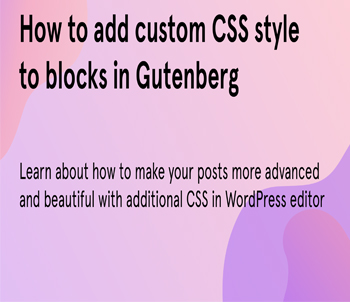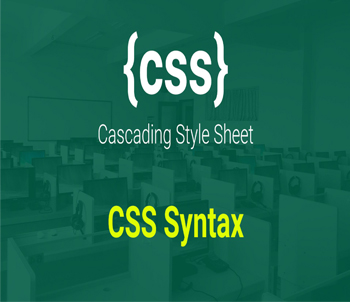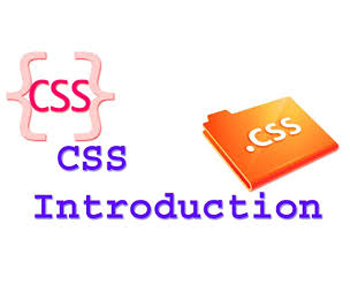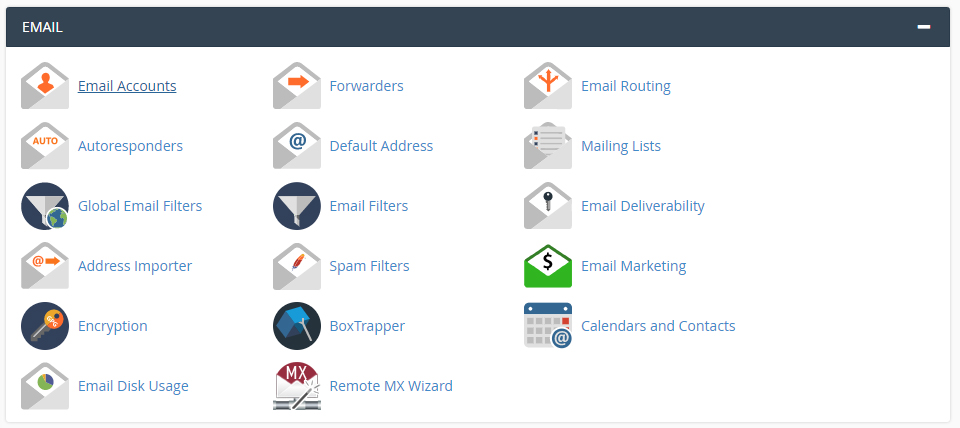One of many JavaScript HTML methods is getElementById(). This example uses the method to “find” an HTML element (with id=”demo”) and changes the element content (innerHTML) to “Hello JavaScript”: JavascriptJavaScript Introduction JavaScript Can Change HTML Content One of many JavaScript HTML methods is getElementById(). This example uses the method to "find" an HTML element (with …
CSS How To Browse a Style Sheet
CSS TutorialBest SEO tools for Ranking Your Website CSS Introduction – What is the CSS CSS Tutorial CSS Syntax – How to Use CSS Selectors CSS How To Browse a Style Sheet When a browser reads a style sheet, it will format the HTML document according to the information in the style sheet. Three Ways …
CSS Selectors for HTML Elements
CSS TutorialBest SEO tools for Ranking Your Website CSS Introduction – What is the CSS CSS Tutorial CSS Syntax – How to Use CSS Selectors CSS How To Browse a Style Sheet CSS Selectors CSS selectors are used to "find" (or select) the HTML elements you want to style. * We can divide CSS selectors …
CSS Syntax – How to Use
CSS TutorialBest SEO tools for Ranking Your Website CSS Introduction – What is the CSS CSS Tutorial CSS Syntax – How to Use CSS Selectors CSS How To Browse a Style Sheet CSS Syntax A CSS rule-set consists of a selector and a declaration block: The selector points to the HTML element you want to …
CSS Introduction – What is the CSS
CSS TutorialBest SEO tools for Ranking Your Website CSS Introduction – What is the CSS CSS Tutorial CSS Syntax – How to Use CSS Selectors CSS How To Browse a Style Sheet What is CSS? CSS stands for Cascading Style Sheets CSS describes how HTML elements are to be displayed on screen, paper, or in …
CSS Tutorial
CSS TutorialBest SEO tools for Ranking Your Website CSS Introduction – What is the CSS CSS Tutorial CSS Syntax – How to Use CSS Selectors CSS How To Browse a Style Sheet CSS Teutorial CSS is a language that describes the style of an HTML document. CSS describes how HTML elements should be displayed. This …
How To create email Id with password – Free Digital Marketing Tutorials.
How To Create Email Ids with Password. To create an Email id - you need to first login in the Control panel. See this article for “How to connect to the Website Control Panel?” As per the below screen - you need search “Email Accounts”. Once you click on “Email Accounts” its open new copy …
Continue reading "How To create email Id with password – Free Digital Marketing Tutorials."